5 Proven Tips to Win Over Your Online Donors
Frontier recently conducted a point-in-time study of online fundraising practices among 92 members of the Canadian Council of Christian Charities. Our findings lay out a series of best-practices that can be used to evaluate any charity website, as well as steps to make some of the most critical changes. The report will soon be featured on digitalcharity.ca. Be sure to sign-up to find out when the report is released. Our researchers visited these 92 charity websites, recording data points as they navigated the site and gave $10 donations. The data points were based on two rubrics which provided objective scoring for web design and donor experience. These “score sheets” allowed us to generate specific performance characteristics with different weights. The details of the study will be released in the summer, but this post will focus on several themes coming out of the donor experience study.
At the highest level, we grouped performance characteristics into three categories:
the donor’s user experience when they are giving or are about to give
the post-donation experience that increases donor loyalty, and
the stewardship opportunities along the way that lead to higher giving
While much of the scoring was focused around the donor’s user experience, there are major opportunities for charities to improve stewardship practices along the way, including the post-donation experience.
Here are five changes you can make to better love your donor.
1. Don’t phone it in when it comes to mobile.
53 of 92 Charities in our study did not have responsive websites, meaning that a small majority were not optimized for all sizes of devices (such as cell phones and tablets). This was perhaps the most striking finding in the study. Why is mobile responsiveness so important? One Frontier client saw 78% of its online revenue growth for 2014 from mobile devices. 200-400% mobile revenue growth is common among our client group, leaving us to wonder how many potential mobile donors are being ignored nationally.
Traffic — to charity websites and the internet at large — from iPhones and Android devices is skyrocketing. npengage reports that 25% of internet users solely use mobile.
One recent study reported that when a site is responsive, giving on mobile devices doubles.
And, to add fuel to the fire, beginning April 21 of this year, Google is expanding its use of mobile-friendliness as a signal for page ranking. Owen Williams of thenextweb.com says, “it should help motivate those sites that still don’t have a mobile site to actually build one.” Donors are depending on it.
Compare the initial viewing experience from an iPhone 5 of these two websites from the study:
If you can’t read it without pinching the screen, donors will be less likely to give.
Here’s how to improve your website for mobile giving:
When making changes to your website, or hearing feedback from other staff, include your smartphone in the discussion. Timed, one-handed tests are one way to tell if you’re doing it right, according to designer lukew.com.
Fast hosting of your website and smaller photos mean quicker load time. 16% of mobile users give up if pages take too long to load.
Break big tasks into smaller steps. Smaller forms allow the user to focus, and are a less intimidating experience. Expectations impact conversion.
Reduce the Number of Taps. The fewer taps to get to checkout, the more likely a user is to complete the donation process.
2. To give is an emotional decision not a rational one.
Donors give to charities for myriad reasons. Some give because they’re moved by someone’s story, they are wanting to feel the power of changing lives, or they simply feel connected to others. Beyond a tax receipt and the joy of giving, the donor is getting nothing back. This leaves us with one message to charities: give donors a transformational experience, not a transactional one.
How that’s done isn’t necessarily intuitive, but we’ve gathered a few tips on avoiding a transactional giving experience:
Do not “add to cart” - Be sure to use language that is well-suited to a charitable experience. Perhaps, if you’re stuck using e-commerce technology, rephrase it to ‘add gift.” 14 of the charities studied required us to “add to cart.” As a fundraiser who is also a donor, allow me to say this: it is not 1998, so please do not make this experience transactional.
Do not “submit” - When all is said and done, and I’m about to click, pressing a “submit” button is a jarring and impersonal way to finish my participation. Excellent alternatives include “Donate Now,” “Give Now,”or “Send Gift.” Best of all is when the button confirms the amount that you’re giving, like St Jude’s Children’s Hospital:
No more CAPTCHA - Use payment providers like Stripe.com that use machine learning to fight fraudulent transactions. Thankfully, only 4 of the 92 Charities had CAPTCHA on their donate forms.
Remove review and confirm step - Some people see these pages and think they are receipts and do not press the button to confirm. Unfortunately, 40 of the 92 charities had a review or confirm step.
Don’t ask for money to pay for credit card fees - In what other shopping experience can you imagine this happening and not coming off cold and petty? This is truly a transactional experience. There are donors you can ask to pay for operational costs, but they are not the ones giving to you online. 24 of the 92 Charities asked for money to pay for fees, often using a third-party tool like Canadahelps.org or Chimp.net to perform the transaction.
Once you’ve avoided the big mistakes, you can focus on creating the best giving experience.
Use donors@yourcharity.org or another friendly email address - Little things are what show donors that you’re human and that they’re connected to you. We found that only 39 of the 92 charities had a friendly email address, leaving most with emails like “donotreply”or other unwelcoming titles.
Personalize your thank you message - Be human, say my name, and be thankful and genuine on your thank you page and confirmation email. Our names are the sweetest words we can hear. Use them any time you can. Thank your donors directly from an individual, like Our Daily Bread did for me:
Only 23 of the charities in our study had a personalized message on the thank-you page and 37 of the charities had a thankful and human email response (non-transactional). Here is an example of a great thank you email that isn’t our favourite design, but gets the job done right.
*Pro tip* Use inline validation to reduce errors - when an error is made on a form field, instruct the donor immediately and politely how to improve their answer. Forms with in-line validation have these eye-popping results: a 22% increase in success rates, a 22% decrease in errors made, a 31% increase in satisfaction rating,
Here’s an example from stjude.org of email validation that ensures good quality data:
Only six of the charities studied had in-line validation.
3. Tell me how much to give.
I’ve encountered many charities in my years working for and with non-profits. Some are working to end poverty, some to provide humane treatment to animals, and others to improve our care for the environment. And, I often hear from those charities about how difficult it is to find new donors, in spite of Canadians’ genuine desire to help support those causes. But how much does it cost to make a meaningful impact as a donor? By asking for specific amounts you can move un-engaged citizens towards the path of philanthropy.
When done right, specific ask amounts increase the conversion rate of giving and often the average gift size. When you create a case for support for giving, it leads to more giving. Donors are known to give up to three times more to charities that show the problem being solved and where their dollars will go. However, we noticed that 68% of the charities we studied gave no suggested amount or any explanation of how funds are used (eg. for meals, shelter, support, etc). 45% made no attempt to describe how the donor’s gift would be spent (eg. on administration, programs, or fundraising, etc.).
You can rightly assume that your donors, especially first-time donors, aren’t experts in giving and need your assistance to determine an appropriate gift. Below are two organizations that do an incredible job of demonstrating impact on their donate pages:
The Greater Pittsburgh Community Food Bank
Saturday Place
4. Have your accountability documents ready.
At the end of March, I took a trip from my home town of Victoria to Phoenix to watch pre-season baseball. It was a week of sun-filled days punctuated with the sounds and smells of summer. Unfortunately, when I arrived at the airport, I promptly lost my passport. Travelling internationally is a strong reminder to individuals like myself of the importance of organization and documentation. Without that record of my citizenship, I wasn’t able to fly home and instead had a wild journey of short-haul planes, ferries and automobiles to get back home.
Some donors can be like customs agents. They want to be sure that a charity’s paperwork is in order. These donors will seek out a trustmark, assurance that their information is kept private, or recent financial statements showing how their money will be spent. According to a 2011 study, 74% of individuals indicated they’d like to see financial information prior to making a donation. In addition, 71% of foundations indicated that they’d look for financials as well prior to making a contribution.
WHAT IS A TRUSTMARK? A badge, image or logo found on an electronic commerce Web site that indicates the Web site is a member of a professional organization or that the Web site has passed security tests. The trustmark shows approval branding of a well-known third company. Some common e-commerce trustmarks include those for SSL security, Better Business Bureau, Chamber of Commerce, hacker-free, and others. May also be written as trust mark. (via webopedia.com)
Examples of common trustmarks in Canada:
Unfortunately, basic standards of documentation on trust-building are not common. We noted that 20 of the 92 charities did not list their charity registration number on the website, and had no trustmark or proven affiliation of any kind. And, on the other end of the spectrum, only 20 did have their charity number, with security badge and other affiliations on the footer of each page.
As regards documentation, we recommend the following:
your latest annual report
your latest and historical financial reports
a privacy policy including reference to donors’ information
an ethical fundraising standards page
What we found when checking for the above documentation left us rather disappointed. Only 53% of the charities had a privacy policy, 39% had an ethical fundraising standards page, 33% had financial reports and only 27% had an annual report online (issued within two years). This content is simple to produce at a basic form. If you’re looking for best-in-show examples of documentation, take a look at World Vision’s privacy policy and Union Gospel Mission’s Annual Report (humblebrag, this is a Frontier project).
An easy way to look for quality: does the policy follow any or all of Canada's recommended standards as set out by Imagine Canada, AFP, or CCCC.
The Livestrong Foundation also has a great way to visualize expenses and program activities, shown here:
One final documentation element to ensure is done well is the email confirmation. Sadly, 11 of our donations didn’t receive a confirmation email. Without checking our credit card statement, how are we to know the donation worked? Needing to confirm with donors that they’ve made a gift, and that it’s valued, is important if not obvious, but perhaps the final frontier in email confirmations is the e-receipt. 35% of the charities studied provided a CRA-approved email receipt as their confirmation email (or in addition to it). Truly this is an example of completing the loop from the donor’s initial attempt to help, to the satisfactory completion of the receipt. Do this well and donors of all types will feel well cared for.
5. Tell me where to click.
Seth Godin recently wrote a wonderful blog post on the first rule of web design, which is: Tell me where to click. This passage ending the blog post particularly stood out:
Get the language right first (and the colors). Tech isn't going to fix your problem, communication is.
Designing charity websites can be frustrating. Often organizations haven’t created brand guidelines, not to mention their regular over-reliance on amateur efforts and sub par tools. Furthermore, it’s often debatable which elements of a charity website are driven by science and which are driven by artistic choice. While we created a web design rubric to evaluate charities, and found many of them could use some artistic love, we found a lot of them could use some clear scientific improvements that would lead to higher conversion.
Here are some tips to simplify your website and make its purpose clearer:
Make sure the donate button is distinctly unique in colour, compared to other buttons, and that it is prominent on all pages - Far too often, it wasn’t clear how to move from a charity’s home page to their donate page. Note these two examples of Frontier-built websites that use a specific colour within the organization’s brand pallette for a donation-specific action and only use it there. Even at this size, isn’t it obvious where you’re supposed to click?
Don’t waste a link on crediting your web designer - We see it all the time in footers: “website design by NotRelevantToDonors.com.” It stands to reason that any link on your website that takes donors away from the website could reduce giving.
Minimize distractions on the donate landing page and checkout - Less is more, especially when someone has clicked on a donate button, either on your homepage, or via an email link. We looked for charities to do the following to reduce distractions:
under 20 ways to leave the donate page without making a donation,
13 or fewer fields on a checkout page (excluding business and tribute fields),
a simplified header and/or footer on the donate and checkout page
a highly legible font on the donate form built for screen applications (like Verdana, not Comic Sans)
a donate link that is human and familar, not yourcharity.org/123abc.aspx or Canadahelps.org
*pro tip* on your donate form, automatically generate city and province information based on the address
A multi-step process is okay, as validated by the principle of Progressive Disclosure. And, while we’re not lawyers, we think you should let donors opt out of email communications instead of automatically opting them in.
Lastly, If a donor gets lost and goes to the wrong page -- known within the industry as a 404 error -- use this failure as an opportunity to steward and wow them. An example of a wonderful 404 page can be found at chimp.net/404.
Summing it up
At Frontier, we’ve seen the whole gamut, from large charities increasing revenue over $100,000 in a year to fledgling charities growing from nothing to five figures annually online. The web is the domain every charity can grow in and rely on for future program spending.
At the end of the day, there are five principles we’d like charities to take away:
mobile should be a top priority of 2015 for any website
giving online is an emotional experience that anyone can cultivate
ask specific amounts to get greater results
provide as much documentation as you can for the most particular donors
lead users on your website through colour, simplicity, and good design
I hope you’ve found some takeaways from this post. The research project itself has been a great endeavor and I’m utterly grateful to the Bridgeway Foundation and Charity Research & Development for partnering with us and funding this study.
PS - Summer Matching: Putting the knowledge to work
Frontier and the Bridgeway Foundation will be putting best practices to a test this summer by leading six charities working in the area of homelessness and poverty alleviation in Canada through matching campaigns. We will work with each of them to launch their campaigns with the goal of leveraging Bridgeway’s investment of $10,000 per charity by attracting new and lapsed donors to their cause. Bridgeway will announce the selection of these grant recipients in late May, and ongoing updates on their progress will be posted on their website.